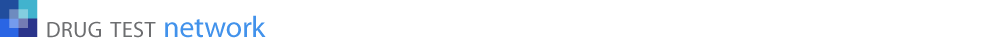Hidden Time-Saver: Click the Company Name to Access Mailing Tools
There’s a hidden feature built into the Test Result Report page when it’s displayed for printing and provides a convenient way to print the company address when you need to mail the report to the recipient.
When viewing a printable version of a test result report, click the company name at the upper right of the page to open a helpful popup. This feature is designed for those times when you need to mail a physical copy of the report to a company contact — and it makes the process easy.
Here’s what the popup includes:
 Full Contact List for the Client
Full Contact List for the Client
Quickly browse all representatives associated with the company. Whether you’re mailing results to HR, a DER, or another contact, just pick the appropriate recipient. Printable Address Option
Printable Address Option
Print a formatted mailing address directly from the popup — perfect for envelope labels or cover sheets. Dashboard with Copy-to-Clipboard Feature
Dashboard with Copy-to-Clipboard Feature
Want to paste the address into a Word doc, label template, or email? There’s a link to the contact’s dashboard that includes a one-click “Copy Address” feature. When you click the address from the report to open the Print Address feature, every contact for the client is listed. Use the radio button to select a contact with their mailing address. Also, appearing next to each contact is the dashboard icon. Click the icon to open the dashboard for the contact where you will find a feature to copy the contact’s address to your clipboard which you can use to paste (ctrl-v) into a Word document, for example.
This feature is designed as a link in the text of the address on the report so there are no extra visible icons or instructions that clutter the presentation of the report and stays out of the way unless you need it. And when you do, it will save time and eliminate the need to dig for addresses elsewhere in the system.
Try it next time you view a test result report — just click the company name to explore.