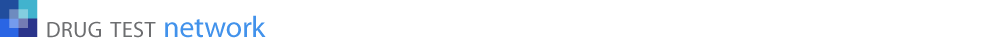There’s a new feature in the Client-Mgt module of DrugTestNetwork.com.
When you open Client-Mgt, you will find the the contact(s) assigned to the account on the Client Dashboard section or you can open the Contacts section where all contacts for the client are listed.
Click the icon ![]() presented next to each contact to open their dashboard.
presented next to each contact to open their dashboard.
Open the profile editor or launch the Contact Dashboard directly from the contact list. The dashboard view presents key contact information and management features for the contact.
What’s New
- New Formatted Dashboard for the Contact:
After editing and saving a contact’s profile, the contact’s dashboard is presented to acknowledge the record has been saved and provide management utilities for the contact, for example: open the contact profile editor, send an email, account assignments, etc.
- Quick Access to Contact Info:
The dashboard also features the contact’s address, phone numbers and email, making it easy to reference or verify at a glance.
- One-Click Copy Address Tool:
A new Copy button next to the address allows users to copy the full address to the clipboard with a single click—ideal for emails, shipping labels, forms, or internal notes.
This update is part of a continued effort to make client management easier, richer, and more intuitive for our users. Whether you’re editing contact details or simply referencing client addresses, the new dashboard view brings everything you need into one simple interface.