A Contact is a customer representative with whom you communicate regarding employee drug & alcohol test results, random selections, personnel / roster management, and more. You can give contacts login access to view reports and manage their accounts.
Each company/client can have multiple contacts and each contact can be assigned to one or more accounts under the company.
The contact profile editor lets you control login access, what they can see and do when they log-in and what reports they receive through the application.
To add or edit a contact: from the Clients page, search for the account to which the contact belongs. For the accounts returned by your search, near the left side of the listing, on the line that represents the company/account, click the Client-Mgt icon ![]() to open the management module. When the module window opens, click the button, on the left, titled: Contacts.
to open the management module. When the module window opens, click the button, on the left, titled: Contacts.
Click the icon ![]() to add a new contact or click the edit icon
to add a new contact or click the edit icon ![]() to edit the profile for an existing contact.
to edit the profile for an existing contact.
The contact profile editor has multiple sections. Continue reading
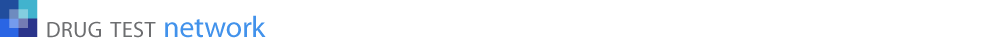
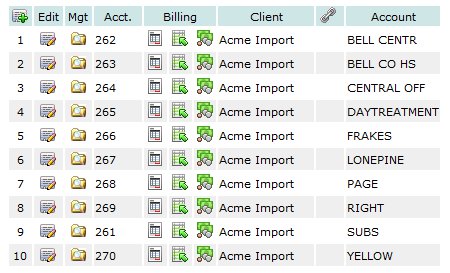
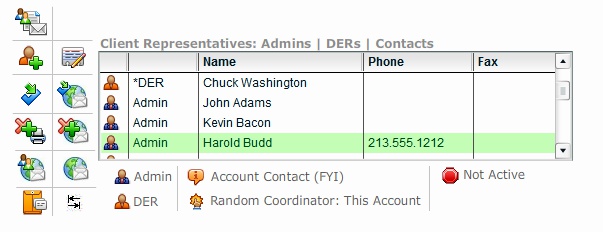 There is essentially no limit to the number of company representatives you can maintain
There is essentially no limit to the number of company representatives you can maintain 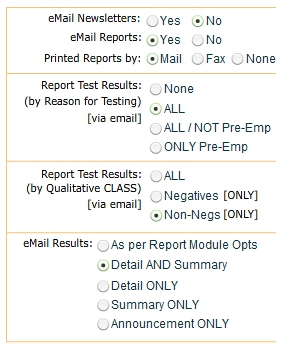 Specify how client contacts (DERs) [Designated Employee Representative] will receive news and test result notifications.
Specify how client contacts (DERs) [Designated Employee Representative] will receive news and test result notifications.