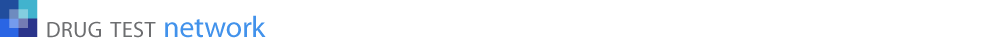| The DOT MIS Report is limited to 5 specific drugs and drug classes. Click HERE to review the DOT pdf document that outlines the details to fill out the MIS Report. https://www.fmcsa.dot.gov/sites/fmcsa.dot.gov/files/docs/MIS_Data_Collection_Form_Instructions508CLN.pdf | |
|
|
| DrugTestNetwork allows users to define drug test panels with any number of substances required for specific drug testing programs. Each substance is entered in two parts: a name/abbreviation and the full substance name/description. As such it is difficult to determine exactly which substances in a panel are related to Amphetamines or Opiates or might be Marijuana or Cocaine metabolites. The DOT has added new substances to the list for reporting, however, the basic “5 Panel” has not changed over the last 10 years and continues to include the 5 drugs and drug classes outlined above. Some panels might include items that are not reported such as Nicotine, for example. In order to accurately generate the DOT MIS Report, every substance that’s indicated with a Positive result needs to be correlated to one of the DOT MIS reporting classes: Amphetamines, Opiates, Marijuana, Cocaine or PCP. | |
| For example, if a panel includes a positive for Carboxy-THC (a marijuana metabolite), the user will be asked to correlate the substance to its appropriate report classification: Marijuana. Similarly, Ocycodone must be correlated to Opiates, etc. | |
| As users have added new substances to their Federal DOT 5 Panel, this approach to classification has become necessary because, for example, abbreviations for the “Oxy” and “Hydro” drugs have varied from one user to another and EDI data (Electronic Data Interchange) from Labs and MROs also vary greatly. The new approach requires very little input from the user; a substance (Name, Description) only needs to be correlated once. | |
| Before the MIS report is generated, the application automatically checks all test results for the period requested and every positive substance is added to the DOT MIS Substance correlation table and users must then specify to which reporting group the substance belongs. |
Monthly Archives: August 2018
Medtox EDI
Medtox EDI: Electronic Data Interchange – Results Delivered Electronically
We’ve made changes to how we report some items for Medox EDI.
Medtox provides EDI in their own proprietary format; quasi HL7 data. The T segment in the Medox EDI data file reports substances and respective results. Technically the T segment is Medtox’s “Observation Segment.” Some Medtox T segments report observed values for items such as Test Names, Price, Status, Units of Measure and others, which are not specific to a particular substance in the panel but represent overall qualitative values associated with the sample.
For Example:
T|1|95000||TEST NAME|ST|MIRTAZAPINE|||||||
T|2|95020||PRICE|ST|?.??|||||||
T|3|95040||RESULT|ST|NEGATIVE|||||||
T|4|95060||FLAG|ST|??|||||||
T|5|95080||NORMAL|ST|Normal Value|||||||
T|6|95100||UNIT OF MEASURE|ST|units|||||||
T|10|2529||DRUG TEST RESULT|ST|NEGATIVE|||||||
T|11|2526||DRUG TEST RESULT|ST|DILUTE|||||||
Some of these observed values do not fit into the standard reporting paradigm for substances; some T segments report qualitative results, such as Negative or Positive and some T segments report quantitative, or numeric values for levels of the drug that was detected.
DTNet now takes some T values and reports them in the Lab Notes.
The observations noted above will report in the Lab Notes section of the data record as:
TEST NAME: MIRTAZAPINE
PRICE: ?.??
RESULT: NEGATIVE
FLAG: ??
NORMAL: Normal Value
UNIT OF MEASURE: units
DRUG TEST RESULT: NEGATIVE
DRUG TEST RESULT: DILUTE
NOTE: Some T segment values are used to set flags in the DTNet result record; If Dilute is detected in these T segments, the boolean value for “Dilute” is set in the report record for the test. Adulterated tests are monitored in a similar manner as well. Medtox reports dilute, adulterated and substituted in multiple ways within a single report and DTNet monitors all the different ways to insure the status is not overlooked.
Previously, DTNet did not include lab comments in the Lab Notes section of the report record. Lab Comments are provided through the “C” segment of their proprietary format. The comments have always been preserved in the EDI Data component of the report record but not specifically in “Lab Notes” included on the standard report.
All C segments are now reported in Lab Notes and appear on the customer copy of the report along with the T segments outlined above.
Quest EDI
Quest EDI: Electronic Data Interchange – Results Delivered Electronically
We’ve made changes to how we report some items for Quest EDI.
Quest provides EDI as an HL7 report. The OBX segment in the HL7 data file reports substances and their results. Technically the OBX is referred to as the “Observation Segment.” Some Quest OBX segments report values for items such as Hair Source, Specimen information, Patient Phone Number, etc.
Some of these Observed values do not fit into the standard reporting paradigm for substances; some observed values report qualitative results Negative or Positive and OBX segments report quantitative, or numeric values for levels of the drug that was detected.
DTNet now takes some OBX values and reports them in the Lab Notes.
For example, consider the following 3 OBX segments:
OBX|1|TX|^^^81399^HAIR SOURCE||HEAD
OBX|2|TX|^^^70025^SPECIMEN SUBMITTED||HAIR RECD ON URINE CCF
OBX|3|TX|^^^70026^TEST(S) ORDERED||VERIFY ACCOUNT AND PANEL TO RUN
The observations noted above will report in the Lab Notes section of the data record as:
HAIR SOURCE: HEAD
SPECIMEN SUBMITTED: HAIR RECD ON URINE CCF
TEST(S) ORDERED: VERIFY ACCOUNT AND PANEL TO RUN