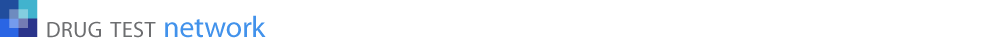For drug and alcohol testing, a company can join a consortium so their employee pool is combined with the other consortium members for random selection. The random selection picks names from a list comprised of all active employees across all the members’ rosters. Every member company is in DOT compliance simply by participating in the random selections, regardless if anyone from their company is picked.
The DOT specifies annual targets for the number of random drug and alcohol tests that must be conducted. For example, FMCSA requires 50% of the pool submits a urine sample for substance testing, and 10% of the pool submits to a breath alcohol test. If these targets are met, the consortium is considered in compliance for random testing, which means every member company is in compliance regardless the number of random tests their company contributes to the overall numbers. The annual percentages are based on the average number of participants across all randoms conducted for the year. DrugTestNetwork’s data management application for drug and alcohol testing keeps a complete audit trail of the participant list for every random selection conducted. When an audit is conducted, you will often be asked to produce a list of participants for each random.
You can generate the DOT MIS Report for the entire consortium and for each individual member accounts. Typically, the TPA provides the MIS Report for each member’s testing and not for the entire consortium. If audited, the DOT Auditor may ask the TPA for the MIS Report for the entire consortium. Companies with 50 or more drivers are required to submit the report to the DOT. Companies with fewer are not required unless requested. Check the DOT for these requirements as the details may change.
Consortium DOT MIS Report: To generate the MIS for the consortium, from any the main application pages, click the Consortia menu and then click the report icon ![]() on the line that represents the consortium.
on the line that represents the consortium.
Individual Member DOT MIS Report: To generate the MIS for an individual company that is a member of the consortium, search for the company and click its report icon ![]() .
.
From the report module, choose the months to be covered in the report. For example, if you want just the first quarter, pick January and March, or for a full year report, pick January and December. Below months, indicate the year the report covers, and scroll down the page and click the option: ![]() DOT MIS Report.
DOT MIS Report.